The Bitcoin Gold network is now available and BTG transactions are supported by Ledger.
To enable Bitcoin Gold, make sure that you have the latest Ledger Wallet Bitcoin Chrome app installed (v1.9.9, it should upgrade automatically). Then you must install the Bitcoin Gold app through the Ledger Manager.
A more comprehensive guide will be available soon, but to send your BTG to an exchange please follow these steps:
- Make sure you have Ledger Wallet Bitcoin Chrome app v1.9.9
- Make sure your Nano S firmware is v1.3.1
- Install the Bitcoin Gold app on your device through the Ledger Manager
- Launch the Ledger Wallet Bitcoin Chrome app on your computer
- Launch the Bitcoin Gold app on your Ledger device
- Click on “BTG split tool” line on the Chrome app
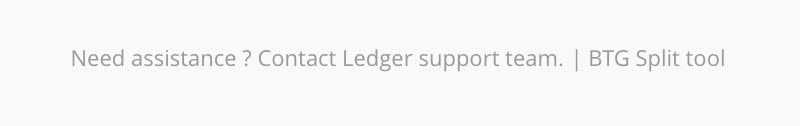
- If you wish to access your BTG on your legacy chain, select legacy, otherwise select segwit
- The app will sync (it may take some time, be patient)
- You have then access to your BTG
- You can safely send your BTG to the exchange, there is a native replay protection. Your BTC will stay completely safe during these operations
THE BITCOIN GOLD NETWORK IS NOT YET REALLY STABLE. THEREFORE LEDGER DOESN’T PROVIDE ANY SUPPORT FOR BITCOIN GOLD. USE AT YOUR OWN RISK.
