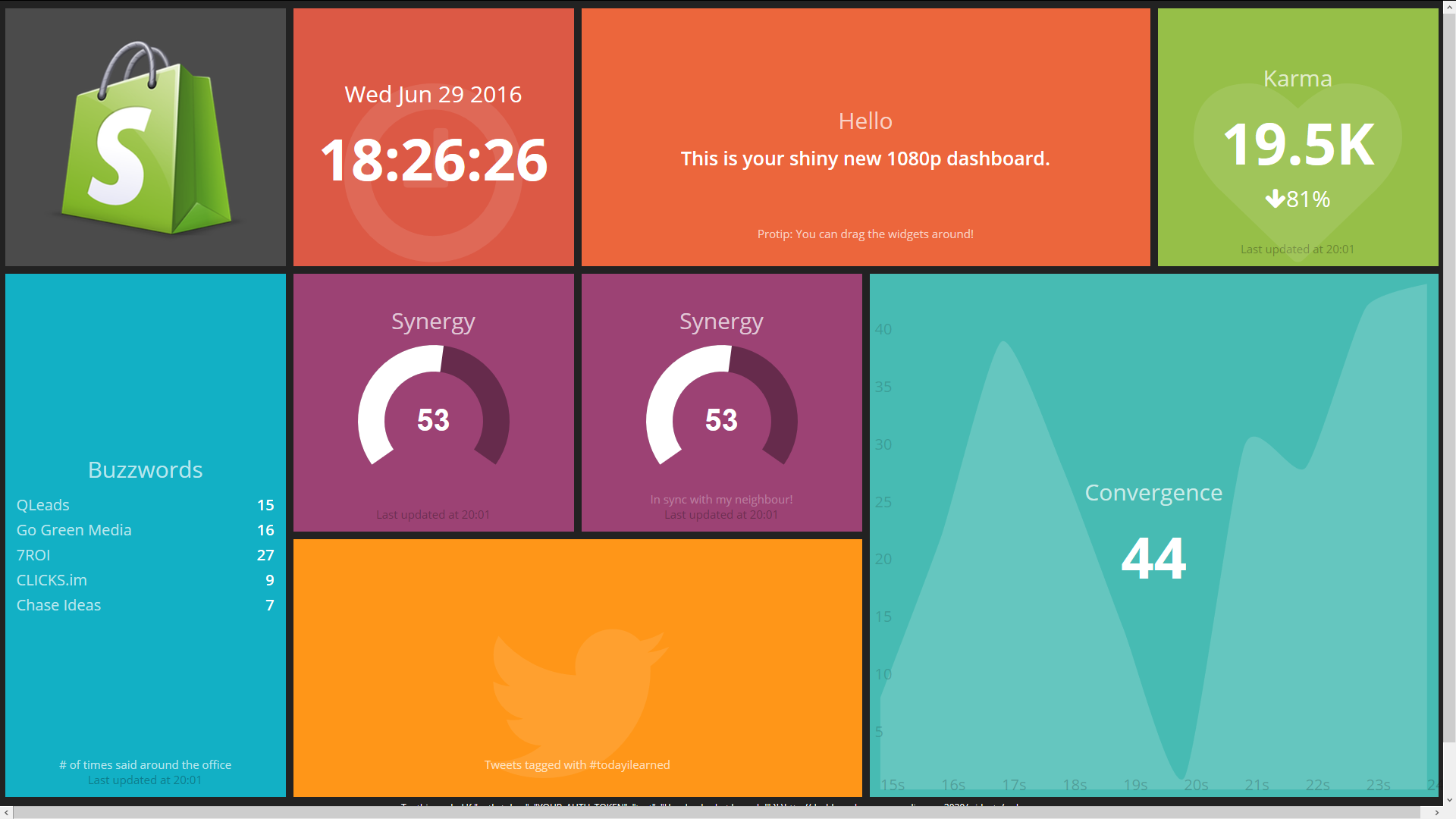Actionable Metrics help reign in on what exactly makes a business tick.
As a huge fan of dashboards for end-users and Business Intelligence / Executive teams, I’ve been using Dashing for several years on both personal and client projects.
Dashing is the internal dashboard project developed by the Shopify team, which they were ever-so-kind to share with the rest of us nerds.
To get started, we’ll assume you’re working in a Ubuntu 14.04 environment.
Installation of Dashing on Ubuntu 14.04
The only real requirement is ruby 1.9+ which 14.04 comes with out-of-the-box (earlier versions like Ubuntu 12.04, you’ll have to do a bit of extra work to get Ruby-1.9 running happily – I might write a more extensive tutorial later covering 12.04 and earlier if time allows).
sudo apt-get install ruby ruby-dev nodejs g++ bundler
sudo gem install dashingyou can create a new dashboard with
dashing new awesome_dashboard
cd awesome_dashboard
bundleYou start the application by
sudo dashing start
You now have a dashboard on http://localhost:3030 ready to go
If you’d like to integrate all of your data points into your Dashing dashboard, follow my next tutorial, or feel free to pay me to do it by requesting a consultation! I love building out new data models and helping BI teams map out their goals.