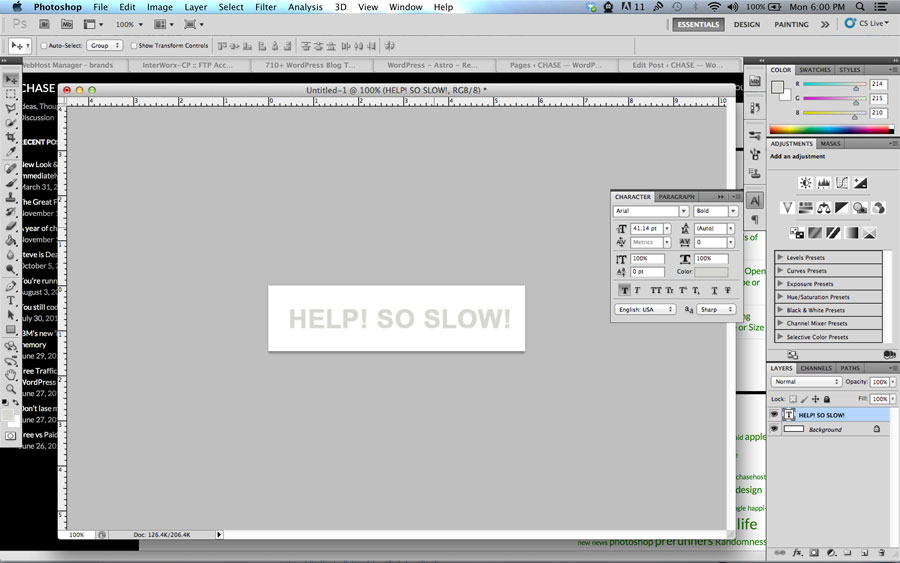If you run into this error: cp: cannot stat `compile/svscan’: No such file or directory Look in the src/ directory of the Daemontools folder. Open the file called error.h. In that file, look for the line… extern int errno; Change it to say… #include <errno.h> Now go back to the Daemontools folder and run package/install to install. If it’s successful …
Adobe CS3 Responding Slowly Opening New Window, Opening Image of any Type or Size
Adobe’s apps sometimes experiences slow performance when opening or creating files regardless of size or type. Click here for the fix!