I wake up Monday, expecting it to be like any other. I mosey around for a little while, get a few computers fixed that I have been waiting on software and parts for, pay a few bills, and get ready to start my work day. The prior Friday, I had spoken briefly with a customer about her Quickbooks acting funny when she was trying to start it. This was just the start.. little did I know I would get bombarded with Quickbook issues almost all day! I am a mobile computer technician and support many local businesses, so when something doesn’t work, I’m getting a call to get over there and fix it asap.
I make my way over to my first (and last, I thought) onsite appointment of the day. I get there and am confronted with a computer that has three different versions of Quickbooks installed on it. 2005, 2007, and 2008 are all listed in the control panel add/remove programs dialog. To begin, I try running 2008. It pops up the loading screen, waits there for about 30 seconds or so, then disappears entirely.. it was like I hadn’t even clicked it. No error, no alert, nothing.
Solution:
1. Uninstall .Net using the Microsoft .Net Cleaner Utility. You can download it here.
2. Download and install the latest .Net Redistributable Package. I installed .Net 2.0, available here.
3. Download and install the latest Quickbooks Update Patch, available here.
4. Reboot, and enjoy your working version of Quickbooks 2008!
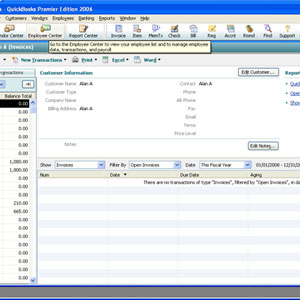
Comments 5
Hi–I’ve just had the same problem opening QB 2004 Basic, program not responding. Hoping the fix is the same for me (screen starts to load, then hangs), but can’t find the links to net cleaner or net redistrib package on your site. update patch isn’t good for 2004. My Microsoft net is 2.0 SP1. Thanks.
Can I pay you to troubleshoot my QB problem? As per previous email, QB Basic 2004 won’t open–program not responding. Never had this problem, program has worked perfectly till now. Would like to re-install, but don’t know if I’ll lose all my data. Don’t think it’s the .NET problem, as I have Net 2.0 SP1. Thanks.
Mike Chandler
I’m having this same problem, can’t seem to uninstall it through add/remove programs. it says “the source for this product is not available. Verify that the source exists and that you can access it.” Well it apparently decided it doesn’t exist since it randomly stopped working one day.
The links you have in the words “here” don’t work for the first two, what are those links supposed to be?
Author
Just fixed the links Jesse. The .net Cleaner Utility should solve your problem. Just run it and remove all instances of .net on your computer. Reinstall the latest version of .net, install the QB patch, and you should be back up and running!
Mike, I didn’t even realize you would’ve paid me to troubleshoot your QB problem. That’s what I do! If anyone needs any tech support (either local onsite, or via VNC/Remote Desktop) email me at [email protected]!
After upgrading to Windows 7, I was hopelessly lost trying to install Quickbooks Pro 2008. I downloaded the MSXML package, up and down graded my .net install, reinstalled the damn OS, but in the end, it only needed the patch mentioned above. My QB CD needed to be in the drive, but thats about the only additional instruction I have.
Thanks again Chase!